Configure Adikteev as New Partner
-
Login to your Kochava dashboard, locate the desired app and select App Tools > Partner Configuration
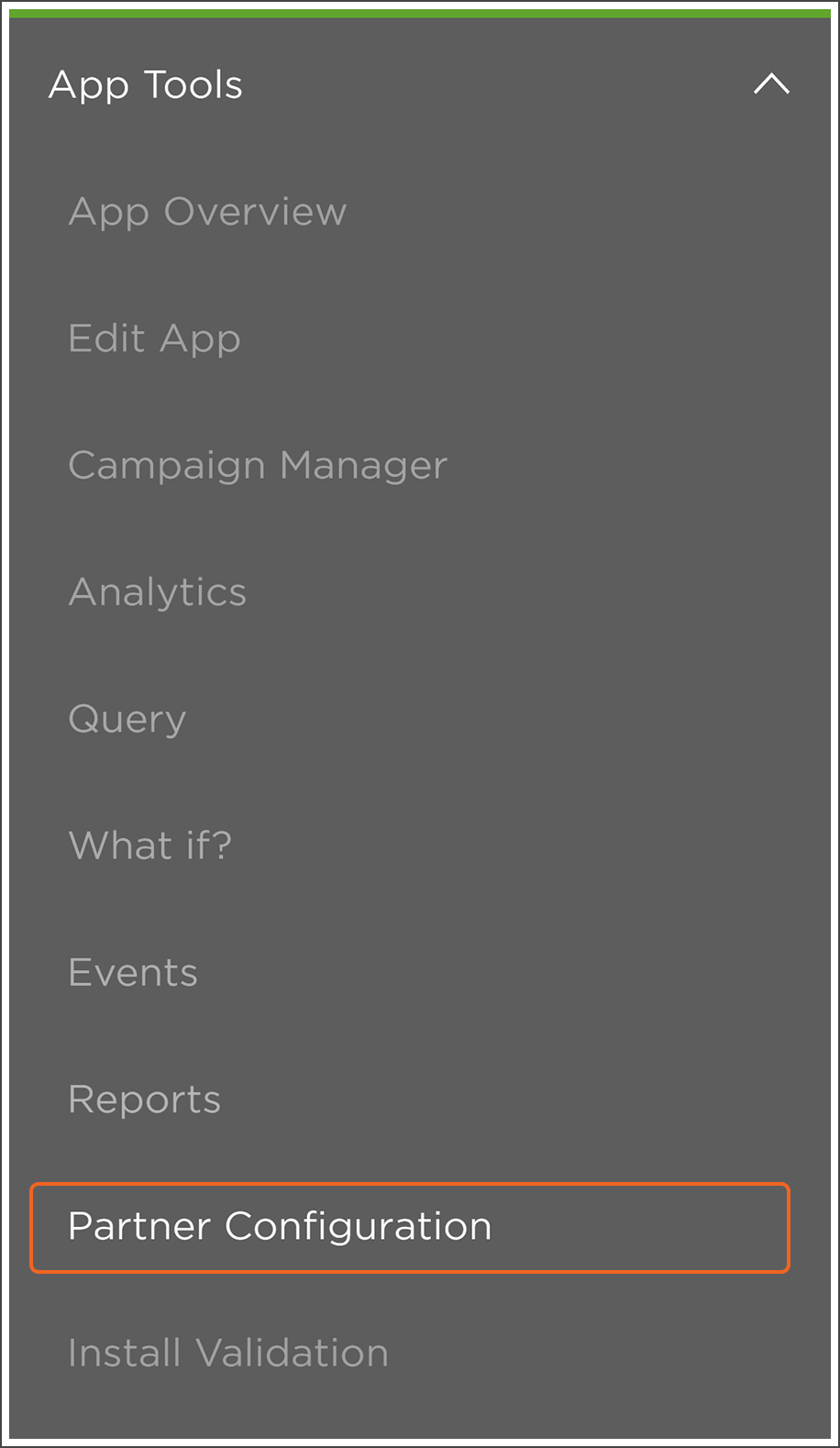
- Click "Add a Configuration"
Select Adikteev in the list of partners and click "Go"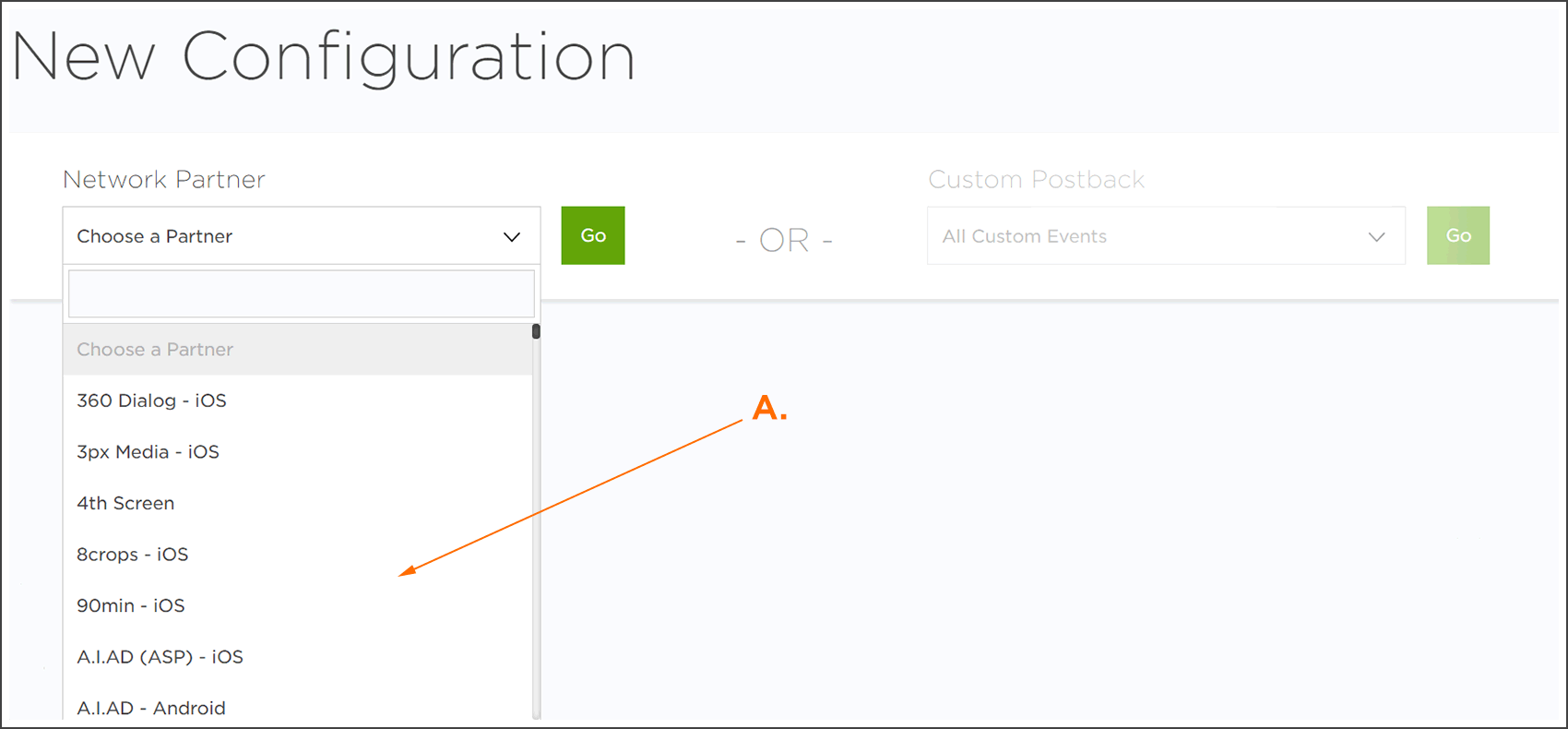
Edit Postbacks
Then for each app event (Install, Open, Purchase, ...) do the following steps:
- Locate your event in the list and select Postback Tools > Edit
- On the postback edition screen:
- Enter the package name of your app for Android or the bundle ID for iOS (example: "com.mydomain.myapp") in the Bundle Name
- Tick "Send Event Data'
- Select "Realtime Delivery" in Delivery Delay
- Select "3 attempts" in Retry Attempts
- Select "All" in Delivery Method
- Click Save
