- Login to your Kochava dashboard, locate the desired app and select App Tools > Campaign Manager
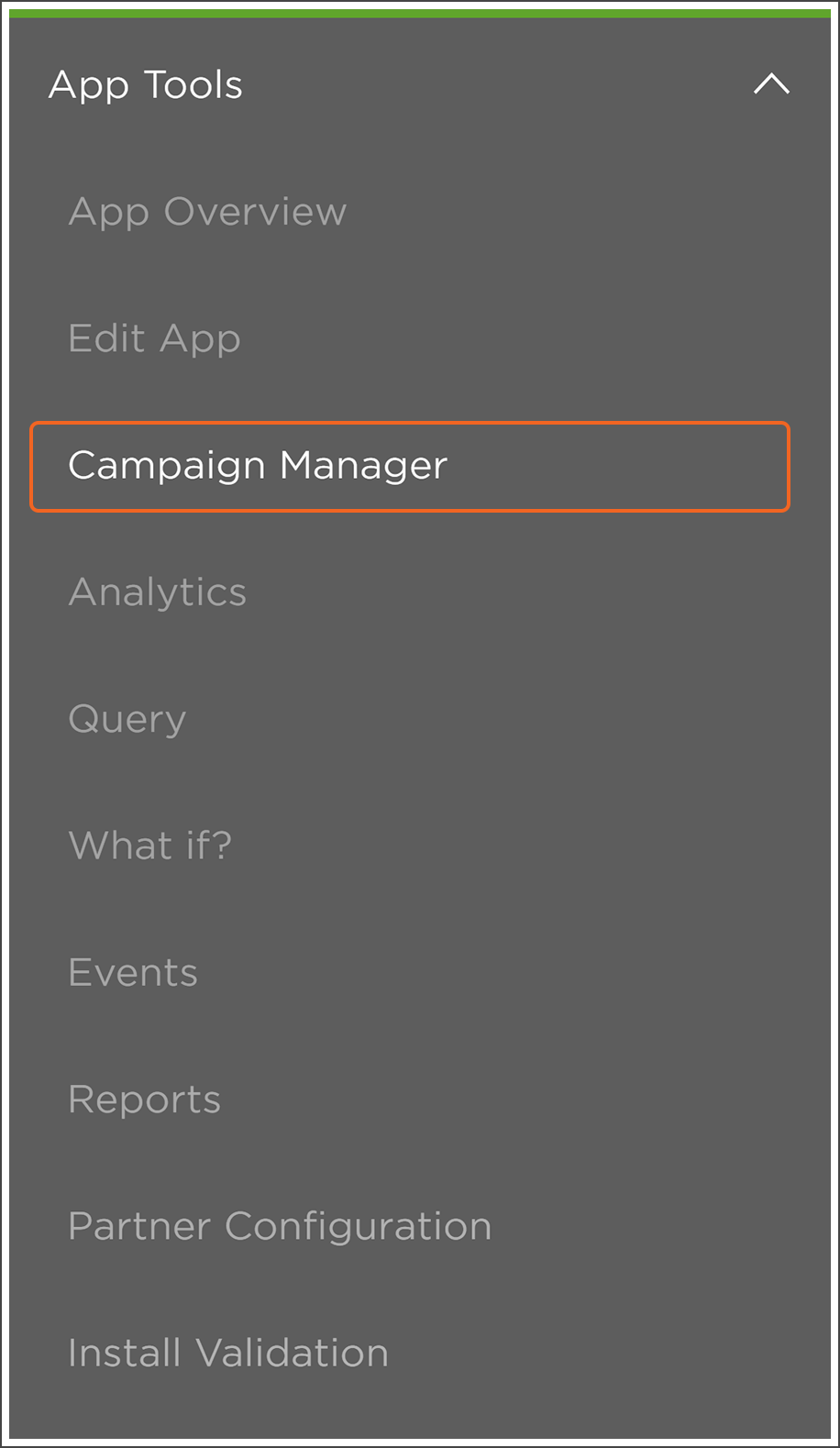
- Click Add a Tracker or Select Segment Tools>Add a Tracker.
- Select or Create a new Campaign
- Select or Create a new Segment
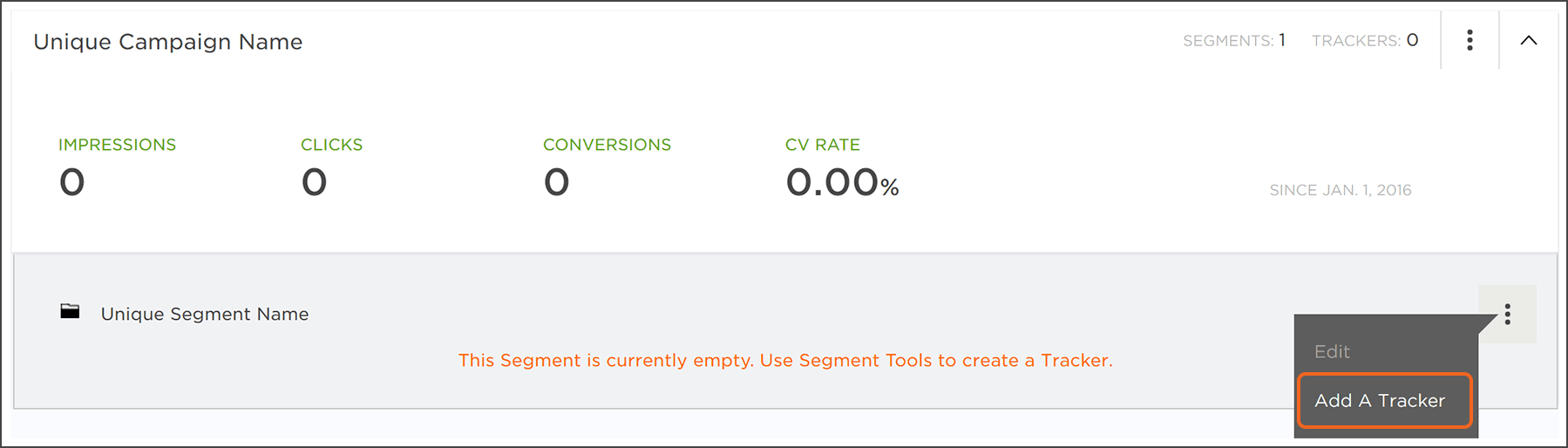
- Unique Tracker Name: We recommend you to name an (example: "US_ADIKTEEV_iOS_REENGAGEMENT_120DAYS")
- Tracker Type: Reengagement. (mandatory)
It must be "Reengagement" in order for Adikteev to reengage users who already have your app. - Media Partner: Select Adikteev.
Make sure the "Share with publisher" setting is ticked so that Adikteev can see the configuration of its trackers which allows a faster troubleshooting. - Destination URL: Select Custom
Enter your destination "Install URL" (if the user had uninstalled the app) to your appstore page
Enter the "Deeplink" (highly recommended) box to send existing users into your app. - Pricing: Can be left empty
- Event matching: Select "ALL" so that reengagement events can be measured for this tracker.
- Copy the click URL generated at the bottom and send it to your Account Manager at Adikteev
- Click "Save"
![]()