Adikteev uses the event sent via mParticle to build the user segments and target them efficiently.
Note
- We can launch campaigns for incrementality only purposes where we don't need an attribution partner, only a deeplink
- In order to benefit of attribution capabilities, you need to use an Attribution Partner in complement of mParticle. Alternatively, Adikteev grants its client with its free attribution service.
Prerequisites
To set up the mParticle integration, you will need your Customer ID, provided by our Adikteev Account Manager, which is your company ID in our platform.
The configuration name can be customized to your liking.
Data Processing Notes
Adikteev does not accept data more than 48 hours old.
Supported User Identities
We can receive the following IDs from mParticle:
- Google Advertising ID (GAID)
- Apple Advertising ID (IDFA)
- Customer ID
- Email Address
Supported Events
- Application State Transition
- Attribution
- Custom Event
- Product Action
- Screen View
- Session Start / End
- User Attribute Change
- User Identity Change
Configuration Settings
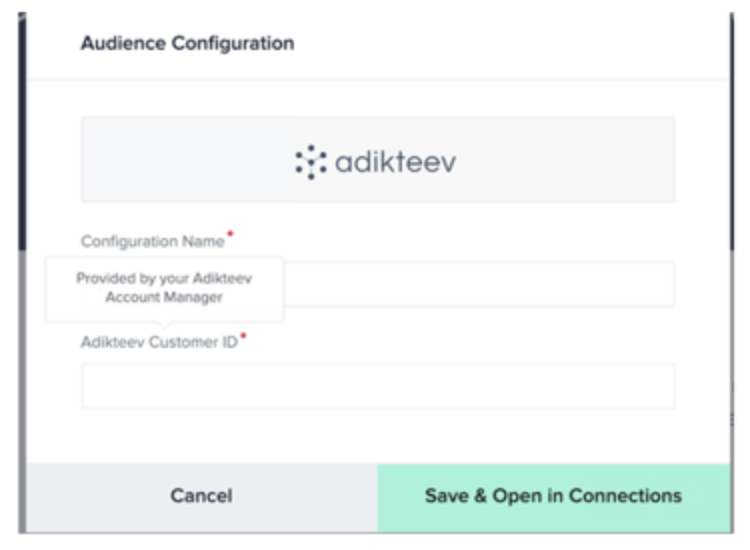
| Setting Name | Data Type | Description |
|---|---|---|
|
Configuration Name |
Customized to your liking | |
|
Adikteev Customer ID |
string |
Company ID provided by your Adikteev Account Manager |