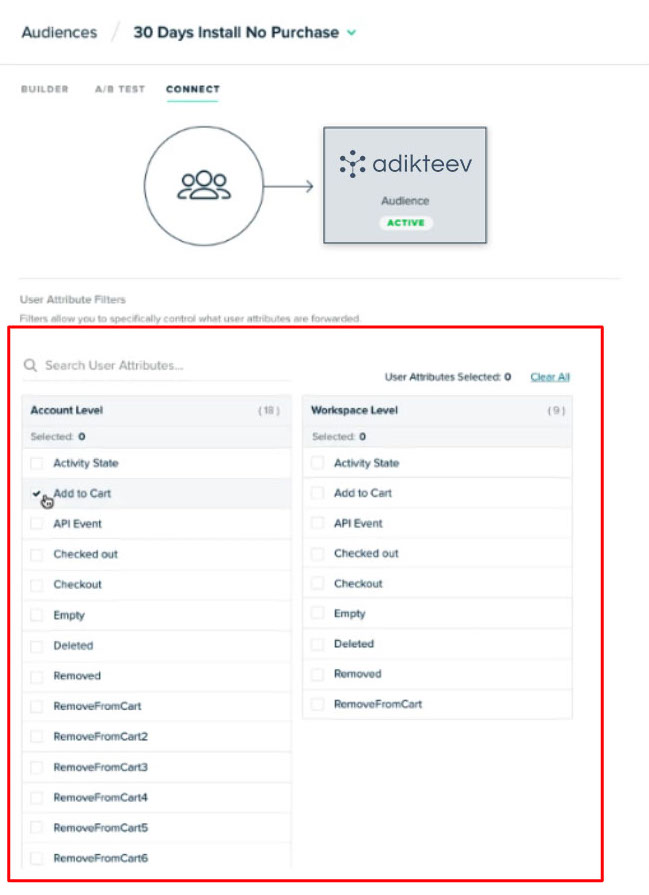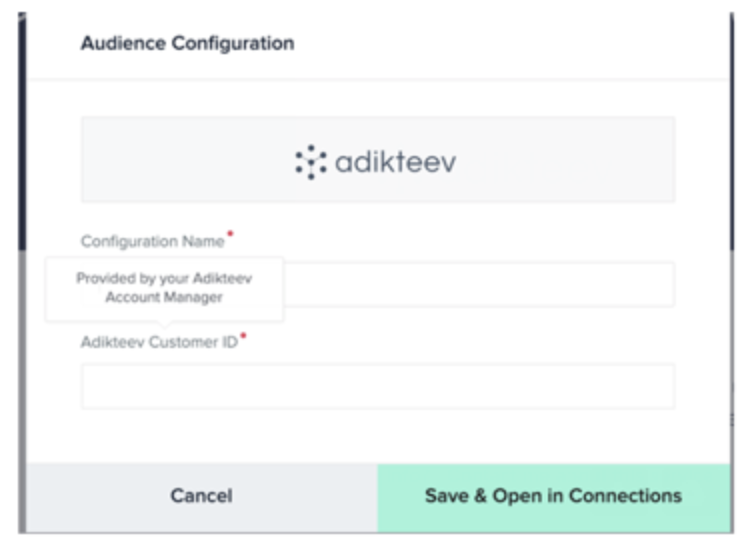Prerequisites
To set up the Adikteev integration, you will need your Adikteev Customer ID, provided by your Adikteev Account Manager.
Supported Device IDs
Upon activation of an audience, mParticle will forward the following Device IDs to Adikteev:
- Google Advertising ID (GAID)
- iOS Advertising ID (IDFA)
Configuration Settings
Adikteev Customer ID (string) - Provided by your Adikteev Account Manager
"User Attributes" Connection Setting
If you wish Adikteev to leverage your user attributes stored in mParticle for your reengagement campaigns, you can optionally toggle on the setting "User Attribute Forwarding"
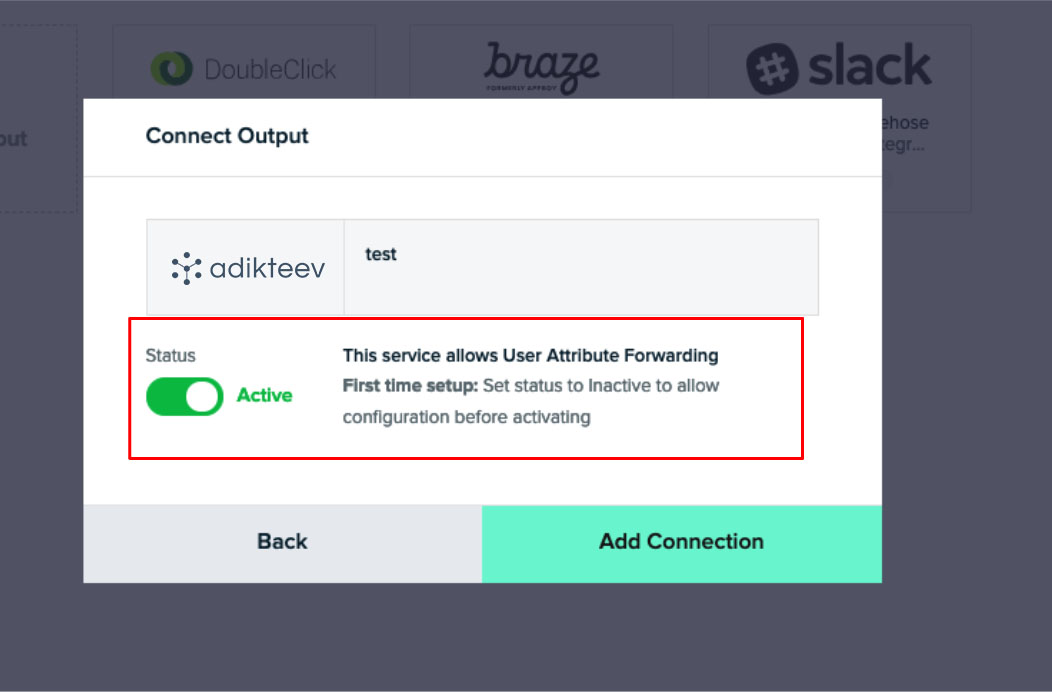
Activating the Audience
After having optionally selected the User Attributes you want to forward, Save and Activate the Audience, open the Settings and set the Status to Active to begin forwarding the audience to Adikteev.