In order for Adikteev to access the data generated via our campaign, you need to grant us specific permissions
- Go to Adikteev > Edit in the Integrated Partner section
- In the Permissions tab, turn the toggle for Ad Network Permissions ON
- Click on "Add Team Member and add the following email address: partners@adikteev.com
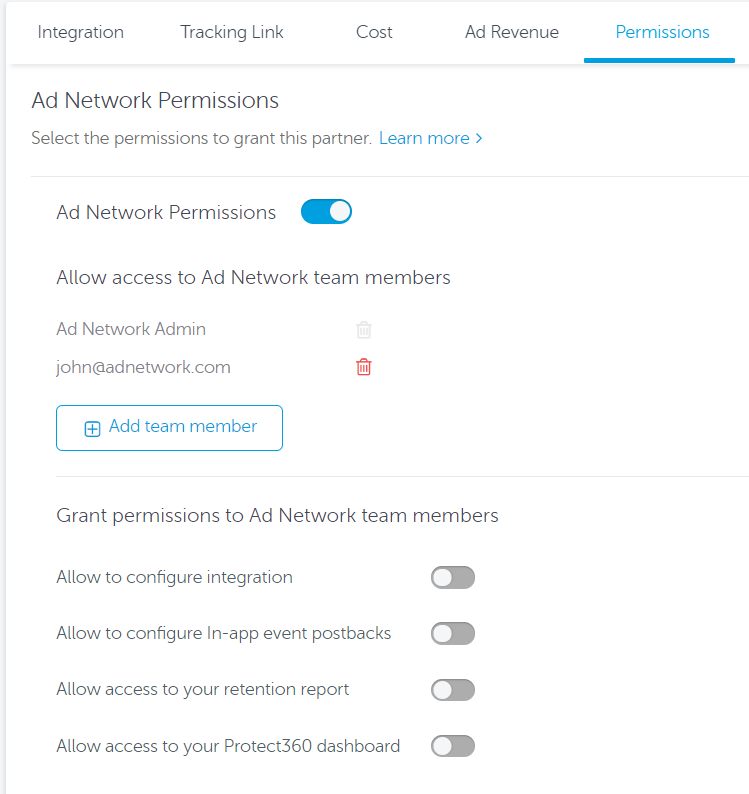
You can grant us the following permissions
- Allow to configure integration - permits to setup the integration tab (except in-app events postbacks) [Recommended]
- Allow to configure in-app event postbacks - permits to setup in-app event postbacks mapping to itself on the integration tab [Recommended]
- Allow access to your retention report - only to the our own retention data [Highly Recommended]
- Allow access to your Protect360 dashboard - only to the partner's own Protect360 data, and providing the feature is enabled for the advertiser